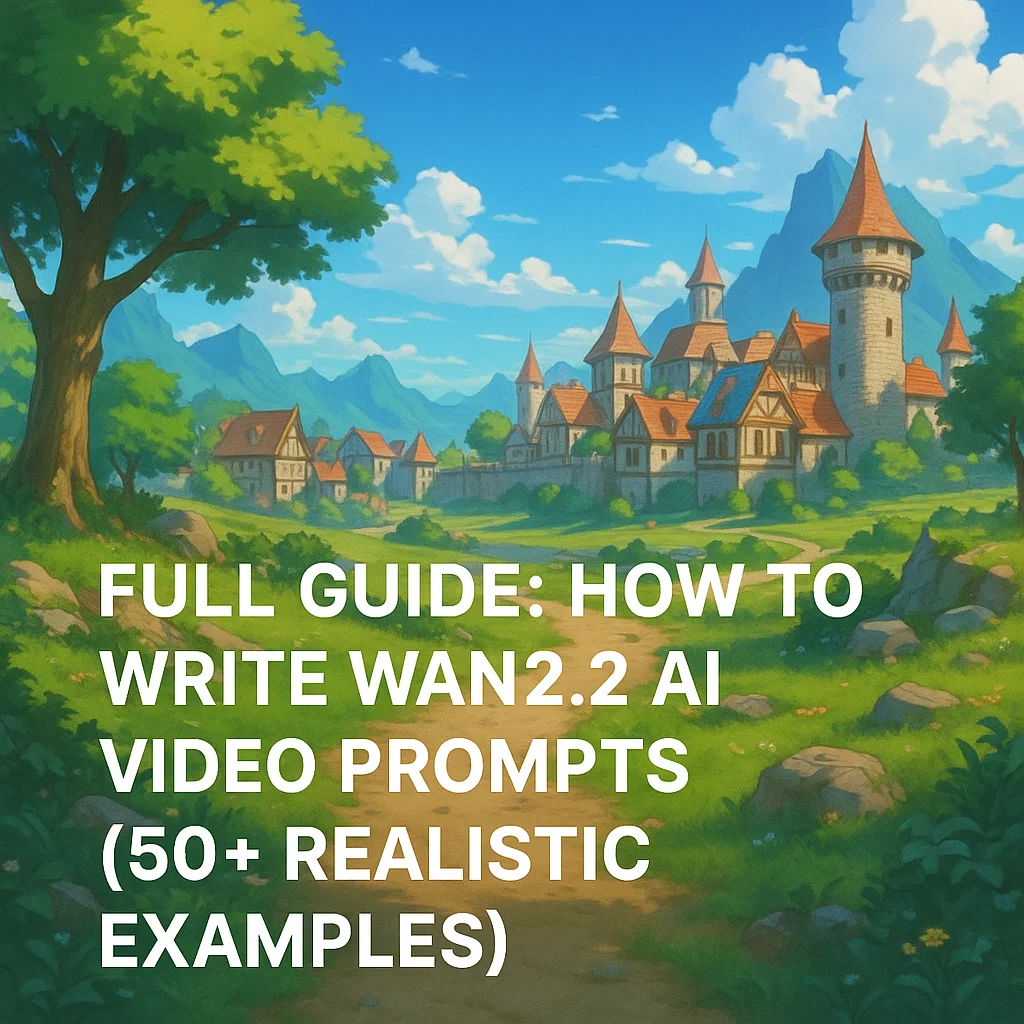Full Guide: How to Write Wan2.2 AI Video Prompts (50+ Realistic Examples)
Create cinematic AI‑generated videos using Wan2.2 with precision and storytelling flair. In this post:
- What Wan2.2 is — and why prompts change everything
- How to build prompts using proven formulas
- Tips on how to control movement, lighting, camera, style
- 50+ actual prompts sorted by theme
- Final best practices for consistent high quality
What Is Wan2.2 — and Why Prompting Matters
Wan2.2 (a.k.a. Tongyi Wanxiang 2.2) is a cutting‑edge open‑source video generation model built by the Wan team at Alibaba, available under the Apache‑2.0 license. It uses a Mixture‑of‑Experts (MoE) architecture, effectively doubling its model capacity while keeping inference cost steady. That yields cinematic‑level aesthetics, more accurate motion, and sharper visuals than before, even when using consumer hardware or GPU cards like RTX 4090 (Hugging Face).
It was trained on over 65% more images and 83% more videos than Wan2.1, enabling it to generalize across motions, scenes, and styles. The result: fewer glitches, stable characters, consistent shots — exactly what storytelling AI needs.
With Wan2.2, the text prompt drives nearly every detail. The better you describe subject, motion, framing and lighting, the more the generated video matches your vision. That makes smart prompt writing truly powerful.
Wan2.2 Prompt Formula — Simple and Advanced
Basic (beginner)
Subject + Scene + Movement
Use it when you just want the AI to get the idea and fill in the rest.
Advanced (pro level)
Subject (detailed description) + Scene (detailed setting) + Movement + Aesthetic control (lighting, shot, lens, camera) + Stylization (artstyle)
This builds in descriptions like "golden hour side‑light, planar dolly in, telephoto lens, cyberpunk colour tone" (MimicPC). You can see how it maps to the sections "Subject Description," "Scene Description," "Movement Description," "Aesthetic Control" and "Stylization".
For image‑to‑video you follow:
Movement + Camera Movements
Let the image stay static while the subject moves; apply phrases like "camera pushes in" or "camera orbits slowly".
How to Control Camera, Motion & Emotion
Wan2.2 shines at cinematic camera control:
-
Camera push/pull/tilt/orbit/following shots all work reliably now.
"In the depths of a dense tropical jungle … the camera pushes in from a wide angle to a close‑up … eyebrows raising, mouth curling upward … focused on his mud‑streaked beard and thrilled gaze"
-
Character emotion keywords like "anger," "fear," "happiness," and movement specifics like "running at full intensity," "slow floating," "street dance in neon" help the AI generate expressive faces and actions.
-
Include lighting type—daylight, moonlight, firelight, fluorescent, soft, edge‑light—plus composition: wide‑angle, close‑up, medium shot, centre composition, symmetry, rule of thirds.
50+ Example Prompts for Wan2.2 (Grouped by Purpose)
All prompts assume 5‑second video at 720p, 24 fps. You can mix and match elements once you see how they work.
1. Cinematic Character Moments
• A brave firefighter in full gear douses flames in night‑time street, orange and blue light contrast, camera pushes in to close‑up of soot‑covered face, tears glistening in eyes, soft firelight glow
• A weary astronaut drifts outside space station, stars clearly visible behind, helmet reflection shows Earth, 360° slow orbit shot with cold blue side‑light, silent awe-filled expression
• A regally dressed dancer spins in palace courtyard at dawn, golden sunlight slanting through arches, slow pull back to reveal dancers lined in formation, warm tones throughout
• A cybernetic fox character hops across neon alley, rain slick pavement reflecting pink neon, camera tracks from telephoto lens behind the fox, soft motion blur
• A painter splashes colour in art studio, daylight from a skylight, wide lens captures paint swirling through air, camera tilt‑down capturing drips pooling on canvas
• A vintage car races down coastal highway at sunset, backlight creates long shadow, camera pans left to follow wheels, warm tone
• A battle-scarred knight kneels at forest altar, raining, firelight flickering from lantern behind, close‑up on hand clutching hilt, low-angle shot
• A mythical phoenix bursts from ashes atop mountain, rising into dawn sky, orbiting lens, sun rays peeking through wings
• A street musician busks under glowing lanterns in old town alley, centre composition, low contrast moonlight with practical light mix
• A mountain monk meditates on cliff edge at sunrise, edge light halo, camera pulls back slowly into panoramic vista, cold tone
2. Movement & Emotion Intensity
• A sprinter breaks from blocks on rain-drenched track, expression contorted with effort, side light silhouette, camera tracks from side at medium focal length
• A fox ghost drifts through misty moor at dusk, slow float motion, cold overcast tone, centre composition
• A street dance crew nails a dramatic leap under neon tubes, hard side-light, wide-angle lens capturing footwear scuffing the floor
• A rugged cyber samurai leaps toward camera with katana swing, slow motion camera tilt-up, red and blue mixed colour tones, medium shot
• A parkour runner flips between rooftops overhead, telephoto lens, high saturation daylight, camera follows from behind
• A ballerina pirouettes on frozen lake under moonlight, motion reflected in ice with crack textures, close shot, mixed soft/frozen tones
• A football player slides through mud to tackle, backlight hazes glints off mud, camera pans down toward texture on jersey
• A fox gliding through autumn leaves in slow motion, fall colour tone, camera orbits 360° around, soft light
• A robot steps forward in deserted base, servo whirring audible, camera tracks low with wide-angle lens, cool tone
• A child discovers portal in attic, warm candlelight, camera tilt up from feet to astonished face, mid shot
3. Lighting & Mood Focused
• A lone figure under a flickering neon sign in rainy alley, fluorescent green and pink reflections, close-up rain drops on face
• A samurai meditating at candle altar in temple, bottom practical firelight, high contrast shadows, mid‑shot centre composition
• An office worker typing late under fluorescent tubes, cool tone, edge‑light highlights fists striking keys, medium focal length
• A campsite under northern lights in snowfield, soft daylight blends with green aurora overhead, vacuum sky
• A governess stands near window during stormy dawn, ambient thunderlight, overcast gray tone, camera pulls in from outside
• A medieval knight silhouetted against full moon atop battlements, cool backlight, silhouette, wide angle
• A magician conjures glowing runes in dim stone chamber lit by blue flame, low angle alongside runes, mixed light tones
• A fisherman hauling net at sunrise, warm tint, side light on water droplets, camera pans from water to fisherman's face
• A detective examines clues under tungsten lamp in smoky room, medium shot, high contrast hard light edge
• A tea ceremony at dusk under paper lanterns, soft ambient glow, centre composition with overhead angle
4. Style & Special Effects
• A retro 2D game hero runs across pixel-art cityscape, pixel style animation, camera zooms in to sprite running
• A stylised puppet theatre scene in Victorian parlor, felt and wood textures, camera pans right revealing puppets reacting
• A sleek sci-fi ship curving through cosmic nebula, tilt-shift effect simulating toy model at high altitude
• A robot demon emerges in time-lapse from underground, dusk and city lights behind, centre composition, high saturation
• A magic circle draws itself on stone floor in 2D animation style, camera pushes in slowly to centre of circle
• A dragon flies over island chain in tilt-shift macro style, daylight bursting through and water tiny‑blown droplets, palette enhanced
• A Samurai duel scene in stylised ink wash (Sumi‑e) aesthetic, motion blur on sword swings, grey tones
• A 3D game trailer with airborne elf archer releasing arrow through fog, medium shot, cinematic framing
• A horror vignette filmed in vintage camera look, grainy filter, colour tones muted, slow zoom into dark hallway
• A modern dancer moves through VR glitch environment, neon glitch overlays, medium close-up, mixed colour tone
5. Scene + Sound‑Safe Description (voiceover ready)
• A close-up of a ruby insect with wings fluttering at dawn in rainforest canopy, ultra wide-angle lens, warm golden light
• A futuristic train glides on magnetic track across desert, camera dolly in, slow sunrise glow on polished metal
• A polar explorer drops camp anchors as wind blows snow, camera follows rope line then pulls back, cold overcast tone
• A meditating monk in bamboo grove, morning rays filtering through leaves, camera orbits low and slow
• A samurai draws sword under cherry blossoms, petals drifting slow motion, center composition, soft pink light
• A chef flips vegetable stir fry in wok under bright firelight in kitchen, camera tilt-down on flames and ingredients
• A vintage typewriter types by itself on wooden desk, candle flicker, camera zooms slowly toward word "FAITH"
• A street scene frozen in time at golden hour, dust motes highlighted, camera slowly roams among people frozen in action
• A lighthouse beam sweeping foggy coast at midnight, silhouette figure watching, orbiting lens around tower
• A bird flaps feathers mid-flight under studio tungsten light, camera slows to capture detail of feathers, warm tone
• A child chases bubbles through sunflower field, sunlight streaming through petals, camera pulls back to wide shot
• A gardener plants seedling at dusk, soil texture detailed in macro shot as sun sets beyond horizon
Pro Tips to Avoid Over‑Reliance on AI "Fix" Words
- Keep each prompt between 25 and 60 real descriptive words. Too long can confuse the model.
- Write in full sentences or natural phrases — avoids AI‑style jitter.
- Use both English and Chinese keywords; Wan2.2 supports both reliably.
- Run 2–3 passes with slight variation (for camera angle or lighting) and choose the best.
- For more control, use prompt‑extension APIs via Dashscope or your own LLM—Wan2.2 supports extended detail prompt injection.
How to Run Your Prompt, Step by Step
You can experiment directly via ComfyUI templates or use Wan2.2 through platforms like Flux AI or MimicPC online generator. Inside ComfyUI, load the Wan2.2 T2V‑A14B template or the TI2V‑5B workflow if you're using a lower‑VRAM card (e.g. 8 GB). Then simply paste your prompt—text‑only or text + reference image—and press "Run".
If you enter the prompt in Flux AI's Wan2.2 UI online, you get real‑time preview, camera controls, and can adjust style and length before rendering. Curate and refine as needed.
Why This Approach Works Better
Wan2.2 is trained to read prompts like a director reads a storyboard. Because it uses MoE and trained on curated aesthetic data, it understands items like "edge‑light," "telephoto lens," "mixed colour tone" not as noise but as meaningful instructions. That makes these prompt building techniques essential for consistency.
With the examples above, you have 50+ templates you can adapt for narration, artistic style, mood, cinematic accuracy, or creative exploration.
Final Thoughts
- Start with the 5‑sentence basic formula and add layers gradually.
- Embrace categories like lighting, movement, style and ask: "What is the subject doing?" then "How should the camera frame it?"
- Iterate often: small changes in words like "medium shot" vs "wide angle" or "warm tone" vs "cool tone" yield big differences.
- Copy one prompt, tweak one clause—or combine two—and feel the power of photorealistic movie visuals from prompts alone.
Happy creating!